本帖最後由 yckk 於 20-6-22 12:38 編輯
假定 wine 5.0 已安裝妥運作
$ export WINEARCH=win64 && export WINEPREFIX="/home/cheng888/.wine64w" && wineboot --init (安裝 /.wine64w 容器)
$ winecfg - - - > change OS to Windows xp (must xp)
$ winetricks --force dotnet40 ( 安裝 dotnet40, long wait )
$ winecfg - - - > change OS to Windows 2008 (must 2008, or one can try other win-version)
$ wine64 /path to your file/LinuxMap5/NDP452-KB2901907-x86-x64-AllOS-ENU.exe
e.x.
$ wine64 /media/cheng888/Sp70c1/NDP452-KB2901907-x86-x64-AllOS-ENU.exe (download ---ENU.exe, 安裝 dotnet452 in win 2008 emvironment, dotnet452 can be installed only once)
$ winetricks --force mfc42 msls31 msvcirt msxml4 msxml6 riched20 riched30 vb6run vcrun6 (安裝 .dll, choose those you need, 其中 riched20 及 riched30 是為了飛狐股票軟體)
執行範例:
$ winecfg - - - > Windows 2008 ( !!!! important )
$ wine64 explorer /desktop=name,7500x2100 "C:\yuantax\yeswin\yeswin.exe"
(最新的 yeswin 需要 dotnet40 及 dotnet452, 這是用兩台 43 吋 LCDs 水平並排 於 linux cinnamon 19.3 系統下執行
wine5.0 是飛狐股票軟體最完美的使用平台, 遠優於 win 10, 因為 linux 可以完美的把兩台 43 吋 LCDs合併成 7680 x 2160 )
if one needs to reinstall dotnet452, he must reinstall wine5.0 indor to reinstall NDP452-KB2901907-x86-x64-AllOS-ENU.exe
$ sudo apt purge --auto-remove winehq-stable
$ sudo apt update && sudo apt install --install-recommends winehq-stable
$ sudo apt install winetricks
如果是第一次安裝 wine5.0, 依下列步驟:
------- if first time to install wine5.0, do the following first before installing:
download libfaudio0_19.07-0_bionic_amd64.deb
copy to
/var/cache/apt/archives/libfaudio0_19.07-0_bionic_amd64.deb
download libfaudio0_19.07-0_bionic_i386.deb
copy to
/var/cache/apt/archives/libfaudio0_19.07-0_bionic_i386.deb
sudo dpkg --add-architecture i386
sudo dpkg -i /var/cache/apt/archives/libfaudio0_19.07-0_bionic_amd64.deb (a must for wine 5.0)
sudo dpkg -i /var/cache/apt/archives/libfaudio0_19.07-0_bionic_i386.deb (a must for wine 5.0)
sudo dpkg --add-architecture i386
wget -nc (---google the url yourself)
sudo apt-key add winehq.key
sudo apt install -f (-f = fix dependency, if necessary)
sudo apt-add-repository (---google the url yourself)
sudo apt update
sudo apt install --install-recommends winehq-stable
sudo apt install winetricks
winetricks --force mfc42 msls31 msvcirt msxml4 msxml6 vb6run vcrun6 (choose those you need)
至於如何安裝 linux Cinnamon 19.3 / 20 beta 及 安裝 飛狐 與 元大 yeswin 的細節, 請 google '台灣迴力鏢及股票家園'

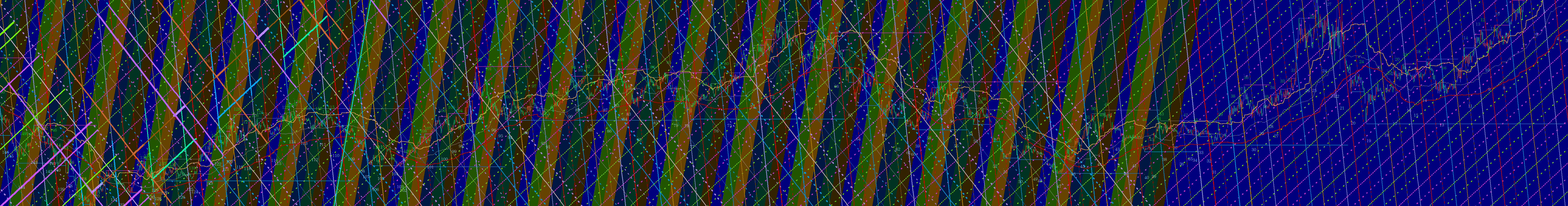
|